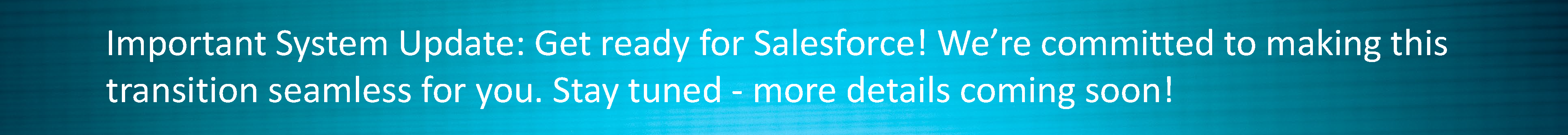Customer Issue: “Can't activate Windows Server” (Reference Ticket: CUR-119-79722)
Currently, Supermicro is selling servers with the Windows Server 2025 Operating System. Normally, the Windows Server 2025 Operating System is activated during the system build. But if it hasn’t yet been activated onsite, to activate Windows Server 2025, the customer will need to have the product key, which is found on the Microsoft OEM Windows Server COA (Certificate of Authenticity) label.
The COA label is a sticker attached to the server chassis and contains the product key needed to activate the license. It's typically found on the top, bottom, or back of the server, depending on the server type.
The location of the COA label is as follows:
- Rack Servers: The COA is usually on the top of the server chassis.
- Tower Servers: The COA can be on the top, bottom, or back of the server chassis.
- Blade/Modular Servers: The COA is typically on the top of the server blade.
- C-series Blades: The COA is on the bottom of the blade sled.
Activating Window Server 2025
To activate Windows Server 2025, you can use the Command Prompt, Phone Activation, or by contacting Microsoft Support. If you have a valid product key, you can use the Command Prompt to install it and attempt activation. If online activation fails, you can use the SLUI 4 command to activate by phone. As a last resort, you can contact Microsoft Online Support for assistance.
- Using Command Prompt:
- Open Command Prompt as administrator: Search for "cmd" in the Start menu, right-click on "Command Prompt," and select "Run as administrator".
- Install the product key: Run the command slmgr.vbs /ipk <your-product-key> (replace <your-product-key> with your actual product key).
- Attempt activation: Run the command slmgr.vbs /ato.
- Phone Activation:
- Open Command Prompt as administrator: As in step 1 above.
- Activate by phone: Run the command SLUI 4.
- Follow the instructions: The command will guide you through the phone activation process.
- Microsoft Support:
- Contact Microsoft: If the above methods fail, visit the Microsoft Online Support page and contact their technical support team.
Important Considerations:
- Product Key: Ensure you have a valid product key for Windows Server 2025.
- Internet Connection: For online activation, you need a stable internet connection.
- Evaluation Version: If you are using an evaluation version of Windows Server 2025, you may need to purchase a product key to activate it.
- KMS Activation: If you are using a Key Management Service (KMS) host, you may need to configure it to activate your server.